Image palette using PIL
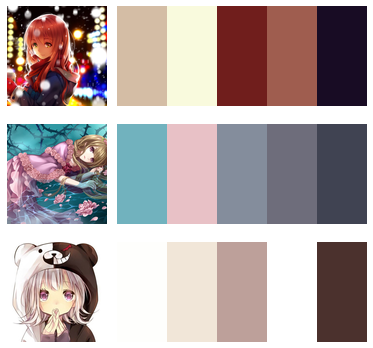
The goal is to find limited list of most used colors and use this information to find similar images.
What this code does is reduce colors count and then just use img.getcolors() that returns list of used colors and how many times they were used.
import operator from PIL import Image IMG_PATH = 'path/to/image.png' def main(): img = Image.open(IMG_PATH) img = img.convert('P', palette=Image.ADAPTIVE, colors=5) img.putalpha(0) colors = img.getcolors() result = """<html> <head><title>Colors</title> <style> .col-block {{ display: inline-block; width: 50px; height: 100px; }} .col-block:first-child {{ margin-left: 10px; }} </style> </head> <body> <img src="{src}"> """.format(src=IMG_PATH) for c in sorted(colors, key=operator.itemgetter(0)): result += '<span class="col-block" style="background-color: rgb({r}, {g}, {b})"></span>'.format( r=c[1][0], g=c[1][1], b=c[1][2]) result += '</body></html>' with open('index.html', 'w') as f: f.write(result) if __name__ == '__main__': main()
Licensed under CC BY-SA 3.0