Easy filters bar, pure js
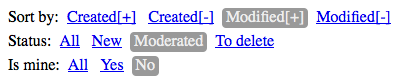
I have a view available at /instances/. I can specify status of items to view, order by, some flags, etc. as GET params:
/instances/?order=created /instances/?order=-created&status=moderated /instances/?status=modified&ismine=true ...
Let's create filter buttons allow to apply filters.
Sort by:
- created
- -created
- modified
- -modified
Status:
- new
- moderated
- todelete
Is mine:
- true
- false
Only URI.js is required, no jQuery and similar libraries.
<!DOCTYPE html> <html lang="en"> <head> <meta charset="utf-8"> <title>Easy filters</title> <style> .filter a { line-height: 1.5; padding: 2px 4px; } .filter a.selected { background-color: #999; border-radius: 4px; text-decoration: none; color: #eee; } </style> </head> <body> <div class="filter" data-key="order"> Sort by: <a href="#" data-value="created">Created[+]</a> <a href="#" data-value="-created">Created[-]</a> <a href="#" data-value="modified">Modified[+]</a> <a href="#" data-value="-modified">Modified[-]</a> </div> <div class="filter" data-key="status"> Status: <a href="#" data-value="">All</a> <a href="#" data-value="new">New</a> <a href="#" data-value="moderated">Moderated</a> <a href="#" data-value="todelete">To delete</a> </div> <div class="filter" data-key="ismine"> Is mine: <a href="#" data-value="">All</a> <a href="#" data-value="true">Yes</a> <a href="#" data-value="false">No</a> </div> <script type="text/javascript" src="URI.min.js" charset="utf-8"></script> <script type="text/javascript"> (function() { function isEmpty(obj) { for(var prop in obj) { if(obj.hasOwnProperty(prop)) return false; } return true; } var filters = document.querySelectorAll('.filter'); var parts = URI.parseQuery(window.location.search); for (var i=0, filter; i<filters.length; i++) { filter = filters[i]; var filterKey = filter.getAttribute('data-key'); var links = filter.getElementsByTagName('a'); for (var j=0, link; j<links.length; j++) { link = links[j]; var filterValue = link.getAttribute('data-value').toString(); if(parts[filterKey] == filterValue) { link.className += ' selected'; }; link.onclick = function() { var filterKey = this.parentNode.getAttribute('data-key'); var filterValue = this.getAttribute('data-value').toString(); if(filterValue.length) { parts[filterKey] = filterValue; } else { delete parts[filterKey]; } var href = URI(window.location.href); if(isEmpty(parts)) { window.location.href = window.location.protocol + '//' + window.location.host + window.location.pathname; } else { window.location.href = href.search(parts); } return false; } } } })(); </script> </body> </html>
Licensed under CC BY-SA 3.0