Django + haystack + elasticsearch simple example project
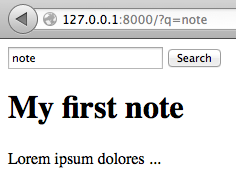
This article was entitled 'Django + haystack + whoosh simple example project' yesterday. But after I tried to use whoosh on amvhub.com, it turned out that it has a few nasty sides:
- SpellChecker class was removed from latest version of whoosh but haystack still needs it. Switching to
whoosh==2.4solves the problem. update_indexcauses adding repeating entries to SearchQuerySet. And I didn't found a way how to it. There is ticket in whoosh issues tracker: https://bitbucket.org/mchaput/whoosh/issue/97/search-index-contains-a-lot-of-duplicates.
So I decide to give a try for elasticsearch.
Here is a spike project that I created to experiment with haystack before using it in other projects: https://bitbucket.org/nanvel/hstest/.
My Note model class:
class Note(models.Model): title = models.CharField(max_length=1000) body = models.TextField() timestamp = models.DateTimeField(auto_now=True) def __unicode__(self): return self.title
Next I put few steps that lead to search feature implementation.
1. Requirements
pip install django-haystack==2.0.0 pip install pyelasticsearch==0.5
Install elasticsearch on OS X:
brew install elasticsearch # and launch: elasticsearch -f -D es.config=/usr/local/Cellar/elasticsearch/0.90.2/config/elasticsearch.yml
Install elasticsearch on Ubuntu 12.04:
sudo apt-get update sudo apt-get install openjdk-7-jre-headless -y wget https://download.elasticsearch.org/elasticsearch/elasticsearch/elasticsearch-0.90.0.deb sudo dpkg -i elasticsearch-0.90.0.deb
2. Update django settings
INSTALLED_APPS = ( 'django.contrib.auth', 'django.contrib.contenttypes', 'django.contrib.sessions', 'django.contrib.sites', 'django.contrib.messages', 'django.contrib.staticfiles', 'django.contrib.admin', 'south', 'haystack', 'hstest.apps.notes', ) HAYSTACK_CONNECTIONS = { 'default': { 'ENGINE': 'haystack.backends.elasticsearch_backend.ElasticsearchSearchEngine', 'URL': 'http://127.0.0.1:9200/', 'INDEX_NAME': 'haystack', }, } HAYSTACK_SIGNAL_PROCESSOR = 'haystack.signals.RealtimeSignalProcessor'
The last line will enable signal processor that for every change in the models will run update_index: https://django-haystack.readthedocs.org/en/latest/signal_processors.html#realtime-realtimesignalprocessor.
3. Create search_indexes.py
from django.utils import timezone from haystack import indexes from .models import Note class NoteIndex(indexes.SearchIndex, indexes.Indexable): text = indexes.CharField(document=True, use_template=True) title = indexes.CharField(model_attr='title') body = indexes.CharField(model_attr='body') def get_model(self): return Note def index_queryset(self, using=None): """Used when the entire index for model is updated.""" return self.get_model().objects.filter(timestamp__lte=timezone.now())
This was a little bit confusing for me.
The text field here is the most important. All You want to be available for search should be here.
I want to search by Note.title and Note.body. To add them to the text field, I need to edit notes_text.txt.
Let's create it.
{# templates/search/indexes/notes/note_text.txt #} {{ object.title }} {{ object.body }}
Then why we need the rest of fields? They will be present in search results. If the title field will be missing here, results[n].title will cause an exception.
4. Use haystack forms or views
http://django-haystack.readthedocs.org/en/latest/views_and_forms.html
I think that forms is more flexible, so this example will use SearchForm.
This form accepts query from request.GET['q'].
SearchForm returns no results if query was not specified, this behavior is not satisfied me, so I overrided the form:
# forms.py from haystack.forms import SearchForm class NotesSearchForm(SearchForm): def no_query_found(self): return self.searchqueryset.all()
# views.py from django.shortcuts import render_to_response from .forms import NotesSearchForm def notes(request): form = NotesSearchForm(request.GET) notes = form.search() return render_to_response('notes.html', {'notes': notes})
5. Add the form to search page template
{% extends 'base.html' %} {% block content %} <form type="get" action="."> <input type="text" name="q"> <button type="submit">Search</button> </form> {% for note in notes %} <h1>{{ note.title }}</h1> <p> {{ note.body }} </p> {% endfor %} {% endblock %}
6. Before using search we need to create index
python manage.py rebuild_index
After every data update should be launched:
python manage.py update_index
But it is not necessary if we use RealtimeSignalProcessor.
Links:
UPD 2014-07-13
Elasticsearch has a flaw in its default configuration
Add
script.disable_dynamic: true
to /etc/elasticsearch/elasticsearch.yml
UPD 2016-03-26
Elsticsearch has a beautiful http rest api. I don't see any benefits in using haystack, just talk to elasticsearch directly using your favourite http client.
Read Elasticsearch: The Definitive Guide first.