[HTML5] Canvas, first steps
Simple example: display second arrow.
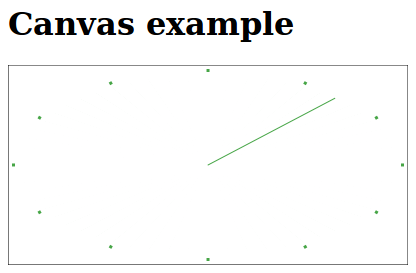
<!DOCTYPE html> <html lang="en"> <head> <meta charset="utf-8"> <title>Canvas</title> </head> <body> <h1>Canvas example</h1> <canvas width="400" height="200" id="canvas"></canvas> <script> var canvas = document.getElementById('canvas'); var width = canvas.width; var height = canvas.height; var context = canvas.getContext('2d'); var backgroundColor = '#fff'; var penColor = '#46a546' /* draw 10 sec lines */ context.strokeRect(0, 0, width, height); for(var i=0; i<360; i+=30) { var rad = i / 180. * Math.PI; context.moveTo(width / 2 + (width / 2 - 7) * Math.cos(rad), height / 2 + (height / 2 - 7) * Math.sin(rad)); context.lineTo(width / 2 + (width / 2 - 4) * Math.cos(rad), height / 2 + (height / 2 - 4) * Math.sin(rad)); } context.strokeStyle = penColor; context.lineWidth = 3; context.stroke(); var lastPos = 0 function updateArrows() { var date = new Date(); /* remove previous arrow */ context.beginPath(); var rad = lastPos / 30. * Math.PI - Math.PI / 2; context.moveTo(width / 2, height / 2); context.lineTo(width / 2 + (width / 2 - 9) * Math.cos(rad), height / 2 + (height / 2 - 9) * Math.sin(rad)); context.strokeStyle = backgroundColor; context.lineWidth = 3; context.stroke(); /* draw new */ lastPos = date.getSeconds(); context.beginPath(); rad = lastPos / 30. * Math.PI - Math.PI / 2; context.moveTo(width / 2, height / 2); context.lineTo(width / 2 + (width / 2 - 10) * Math.cos(rad), height / 2 + (height / 2 - 10) * Math.sin(rad)); context.strokeStyle = penColor; context.lineWidth = 1; context.stroke(); setTimeout(updateArrows, 1000); } updateArrows(); </script> </body> </html>
Licensed under CC BY-SA 3.0