Photo registrator on Raspberry Pi
This weekend I decide to do something with my raspberry.
And this something now watching me :)
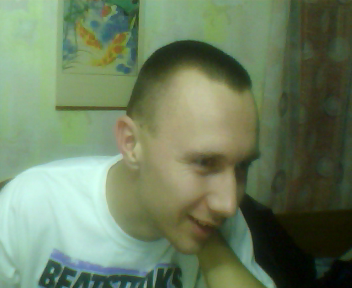
I decide, that it should work immediately, I have only give it power, no other actions. I use simple web server allows me to view saved photos in browser:
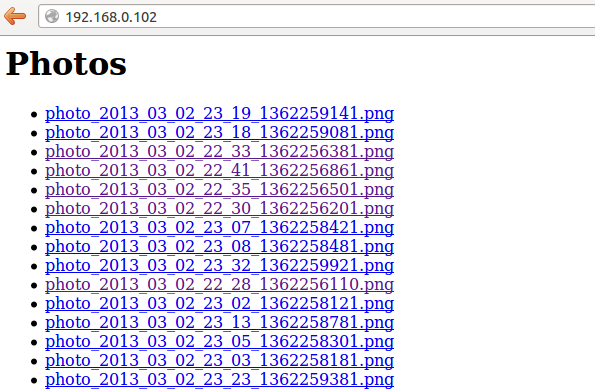
What I done to make it works:
1. Script for making photos on usb webcam
fswebcam utility was used. It can be installed using package manager.
#!/bin/sh DEVICE=/dev/video0 PHOTOS_DIR=/home/cameraman/photos [ -c $DEVICE ] && fswebcam --device $DEVICE --no-banner --png --save ${PHOTOS_DIR}/photo_`eval date +%Y_%m_%d_%H_%M_%s`.png
2. Web server
Using nginx.
nginx.conf:
user cameraman; worker_processes 1; pid /var/run/nginx.pid; events { worker_connections 100; } http { sendfile on; tcp_nopush on; tcp_nodelay on; keepalive_timeout 10; types_hash_max_size 2048; include /etc/nginx/mime.types; default_type application/octet-stream; access_log /var/log/nginx/access.log; error_log /var/log/nginx/error.log; gzip off; ## # Virtual Host Configs ## include /etc/nginx/conf.d/*.conf; include /etc/nginx/fastcgi_params; server { server_name cameraman.com; listen 80; location /photos { root /home/cameraman; autoindex off; } location / { fastcgi_pass unix:/tmp/fastcgi.sock; } } }
3. FastCGI server for files list page
#!/usr/bin/env python # -*- coding: UTF-8 -*- import sys, os, daemon from flup.server.fcgi import WSGIServer from settings import PHOTOS_DIR SOCKET = '/tmp/fastcgi.sock' def app(environ, start_response): start_response('200 OK', [('Content-Type', 'text/html')]) yield '<h1>Photos</h1>' yield '<ul>' for root, dirnames, filenames in os.walk(PHOTOS_DIR): for filename in filenames: yield '<li><a href="/photos/{fn}" target="_blank">{fn}</a>'.format(fn=filename) yield '</ul>' if __name__ == '__main__': """ usage: ``python fastcgi.py`` to run server in console or ``python fastcgi.py daemonize`` to run server as daemon. """ if 'daemonize' in sys.argv: with daemon.DaemonContext(): WSGIServer(app, bindAddress=SOCKET).run() else: WSGIServer(app, bindAddress=SOCKET).run()
System V script for the server:
#!/bin/bash ### BEGIN INIT INFO # Provides: cameraman_server # Required-Start: $all # Required-Stop: $all # Default-Start: 2 3 4 5 # Default-Stop: 0 1 6 # Short-Description: starts the cameraman fastcgi server # Description: starts the cameraman fastcgi server ### END INIT INFO DESC="FastCGI server for cameraman" SCRIPT_NAME=fastcgi.py SCRIPT_DIR=/home/cameraman/cameraman start() { cd $SCRIPT_DIR && source .env/bin/activate && python $SCRIPT_NAME daemonize } stop() { kill -QUIT $(ps aux | grep $SCRIPT_NAME | awk "{print $2}") } case "$1" in start) echo -n "Starting $DESC: " start ;; stop) echo -n "Stopping $DESC: " stop ;; restart) echo -n "Restarting $DESC: " stop sleep 1 start ;; *) echo "Usage: $SCRIPTNAME {start|stop|restart}" >&2 exit 3 ;; esac exit $?
4. Periadically remove old photos
#!/usr/bin/env python # -*- coding: UTF-8 -*- import os import datetime from settings import PHOTOS_DIR, REMOVE_AFTER_HOURS def remove_old_photos(): print 'Removing old files ...' min_time = datetime.datetime.now() - datetime.timedelta(hours=REMOVE_AFTER_HOURS) for root, dirnames, filenames in os.walk(PHOTOS_DIR): print root, dirnames, filenames for filename in filenames: try: parts = filename.split('_') time = datetime.datetime( year=int(parts[1]), month=int(parts[2]), day=int(parts[3]), hour=int(parts[4]), minute=int(parts[5])) if time < min_time: print 'Removing %s' % filename os.remove('%s/%s' % (PHOTOS_DIR, filename,)) except: print '%s ommited' % filename print 'Done' if __name__ == '__main__': remove_old_photos()
Code and instructions how to install scripts available at bitbucket.
Links:
- http://www.raspberrypi.org/
- http://docs.python.org/2/howto/webservers.html
- http://pc-freak.net/blog/linux-webcam-pictures-tty-console-terminal-pictures-plain-console-webcamera/
Licensed under CC BY-SA 3.0