CSS and JS minification with django-pipeline
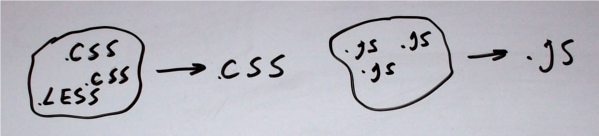
Not only minification:
- pipeline creates unique names for script files like:
/static/css/weblog.min.c79c5280748b.css, so no need to change file ?version - it glues files, so it reduces files count
- it makes templates simpler because of inclusions moved to settings file
- it automatically converts less/sass to css while development
5 steps to install and configure django-pipeline:
Step 1 (install pipeline)
Read the docs.
requirements.txt:
django-pipeline
settings.py:
INSTALLED_APPS += ('pipeline',) STATICFILES_STORAGE = 'pipeline.storage.PipelineCachedStorage'
For settings I use directory based module, very usefull practice:
- project
- settings
- __init__.py
- admins.py
- apps.py
- pipeline.py
...
...
Don't forget to include all settings files in __init__.py:
from .admins import * from .pipeline import * ...
Step 2 (configure pipeline)
As example, pipeline.py:
PIPELINE_CSS = { 'bootstrap': { 'source_filenames': ( 'css/bootstrap.less', ), 'output_filename': 'css/bootstrap.min.css', }, 'weblog': { 'source_filenames': ( 'css/common.less', 'libs/prettify/prettify.css', 'css/weblog.less', ), 'output_filename': 'css/weblog.min.css', }, 'flatpages': { 'source_filenames': ( 'css/common.less', 'css/flatpages.less', ), 'output_filename': 'css/flatpages.min.css', } } PIPELINE_JS = { 'jquery': { 'source_filenames': ( 'js/jquery.min.js', ), 'output_filename': 'js/jquery.min.js', }, 'weblog': { 'source_filenames': ( 'js/jquery.validate.js', 'libs/prettify/prettify.js', 'js/weblog.js', ), 'output_filename': 'js/weblog.min.js', }, 'flatpages': { 'source_filenames': ( 'js/flatpages.js', ), 'output_filename': 'js/flatpages.min.js', }, } # When PIPELINE is True, CSS and JavaScripts will be concatenated and filtered. # When False, the source-files will be used instead. # Default: PIPELINE = not DEBUG PIPELINE_CSS_COMPRESSOR = 'pipeline.compressors.yui.YUICompressor' PIPELINE_JS_COMPRESSOR = 'pipeline.compressors.yui.YUICompressor' PIPELINE_YUI_BINARY = '/usr/bin/yui-compressor' PIPELINE_COMPILERS = ( 'project.apps.core.compilers.RubyLesscCompiler', ) PIPELINE_LESS_BINARY = '/usr/local/bin/lessc' PIPELINE_DISABLE_WRAPPER = True
Read more about configuration.
Step 3 (install lessc and yui-compressor binary)
! See UPD beneath.
Tested on Debian 6 and ubuntu 12.10.
Install lessc (I use lessc wrote in ruby instead if java version):
sudo apt-get install rubygems1.8 ruby1.8-dev sudo gem install rubygems-update sudo gem update rubygems sudo gem install less sudo ln -s /var/lib/gems/1.8/bin/lessc /usr/bin/
Additionally for Debian:
sudo gem install therubyracer
Install yui-compressor:
sudo apt-get install yui-compressor
Step 4 (is it works?)
lessc wrote in ruby has some differences in command line parameters statement, so we have to implement compiler class for it and add this class to PIPELINE_COMPILERS:
# project/apps/core/compilers.py from os.path import dirname from pipeline.conf import settings from pipeline.compilers import SubProcessCompiler class RubyLesscCompiler(SubProcessCompiler): output_extension = 'css' def match_file(self, filename): return filename.endswith('.less') def compile_file(self, infile, outfile, outdated=False, force=False): command = "%s %s %s > %s" % ( settings.PIPELINE_LESS_BINARY, settings.PIPELINE_LESS_ARGUMENTS, infile, outfile ) return self.execute_command(command, cwd=dirname(infile))
Check paths to binaries are right:
PIPELINE_YUI_BINARY = '/usr/bin/yui-compressor' PIPELINE_LESS_BINARY = '/usr/local/bin/lessc'
and fix them or create symbolic links.
To test all works fine, run:
manage.py collectstatic
On every change in .less files will generated file with same name but with .css extension, so we don't need to use less.js.
I don't think You need to have automatically generated css files under version control, so just add them to .gitignore.
Step 5 (templates)
Load compressed template tag module and add compressed_css and compressed_js to include css/js files to page:
{% load compressed %} {% block css %} {{ block.super }} {% compressed_css 'weblog' %} {% endblock %} {% block js %} {{ block.super }} {% compressed_js 'jquery' %} {% compressed_js 'weblog' %} {% endblock %}
Links:
- https://github.com/cyberdelia/django-pipeline
- http://django-pipeline.readthedocs.org/en/latest/index.html
UPD 2014-04-02
less processor
Use less from node.js packages (npm install less) instead of ruby version.