Django, Django Rest Framework, AngularJS example project
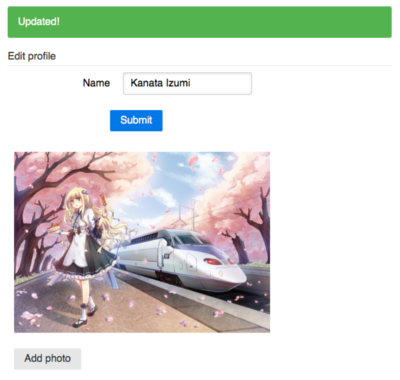
The task is to edit user profile without page reload using REST api and AngularJS. I am a newbie in AngularJS, so my js code may have some wrong and unpopular decisions. I'll be appreciate for comments about how to make it better.
1. Init django project
source somemyotherproject/.env/bin/activate django-admin.py startproject --template https://github.com/nanvel/django-project-template/archive/master.zip profileedit deactivate cd profileedit virtualenv .env --no-site-packages source .env/bin/activate pip install -r requirements.txt make syncdb make migrate
2. Install Django Rest Framework
pip install djangorestframework
INSTALLED_APPS += ('rest_framework',)
3. Create accounts app and models
# models.py class Profile(models.Model): user = models.OneToOneField(User, editable=False, related_name='profile') name = models.CharField(max_length=100) def __unicode__(self): return self.user.username class ProfilePhoto(models.Model): profile = models.ForeignKey(Profile, related_name='photos') title = models.CharField(max_length=1000, null=True, blank=True) image = models.ImageField(upload_to='images/%Y/%m/%d', null=True, blank=True) def __unicode__(self): return self.title or 'noname'
4. Profile api resource
# api.py from rest_framework import viewsets, routers from rest_framework.permissions import IsAuthenticated, BasePermission from .models import Profile class IsOwner(BasePermission): """ Custom permission to only allow owners of profile to view or edit it. """ def has_object_permission(self, request, view, obj): return (obj.user == request.user and request.method in ['GET', 'PATCH']) class ProfileViewSet(viewsets.ModelViewSet): model = Profile permission_classes = (IsAuthenticated, IsOwner) router = routers.DefaultRouter() router.register(r'profile', ProfileViewSet)
# urls.py from django.conf import settings from django.conf.urls import patterns, include, url from django.conf.urls.static import static from django.contrib import admin from profileedit.apps.accounts.api import router as accounts_router admin.autodiscover() urlpatterns = patterns('', url(r'^$', 'profileedit.apps.accounts.views.profile'), url(r'^api/', include(accounts_router.urls)), url(r'^admin/', include(admin.site.urls)), ) if settings.DEBUG: urlpatterns += static( settings.MEDIA_URL, document_root=settings.MEDIA_ROOT) handler500 = 'profileedit.apps.core.views.handler500' handler404 = 'profileedit.apps.core.views.handler404'
Check it:
make run firefox http://127.0.0.1:8000/api/
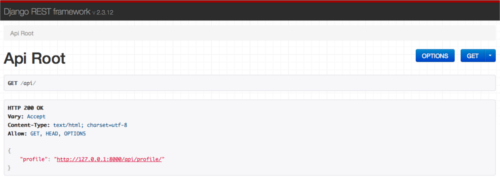
5. Profile edit page
<!-- profile.html --> {% extends 'base.html' %} {% load static from staticfiles %} {% block css %} {{ block.super }} <link rel="stylesheet" href="http://yui.yahooapis.com/pure/0.4.2/pure-min.css"> <link rel="stylesheet" href="{% static 'css/core.css' %}"> {% endblock css %} {% block js %} {{ block.super }} <script> vars = { profileUrl: '{% url "profile-detail" profile.pk %}', } </script> <script type="text/javascript" src="https://ajax.googleapis.com/ajax/libs/angularjs/1.2.13/angular.min.js" charset="utf-8"></script> <script type="text/javascript" src="{% static 'js/core.js' %}" charset="utf-8"></script> {% endblock js %} {% block content %} <div class="content" ng-controller="profileEditCtrl"> <div class="pure-alert pure-alert-success" ng-show="data.success"> Updated! </div> <form class="pure-form pure-form-aligned" ng-submit="updateProfile()"> <fieldset> <legend>Edit profile</legend> <div class="pure-control-group"> <label for="name">Name</label> <input id="name" type="text" placeholder="Name" ng-model="data.name" ng-init="data.name='{{ profile.name }}'"> </div> <div class="pure-controls"> <button type="submit" class="pure-button pure-button-primary">Submit</button> </div> </fieldset> </form> </div> {% endblock content %}
6. AngularJS code
/* core.js */ var profileEditApp = angular.module('profileEditApp', []); profileEditApp.config(['$httpProvider', '$interpolateProvider', function($httpProvider, $interpolateProvider) { /* for compatibility with django teplate engine */ $interpolateProvider.startSymbol('{$'); $interpolateProvider.endSymbol('$}'); /* csrf */ $httpProvider.defaults.xsrfHeaderName = 'X-CSRFToken'; $httpProvider.defaults.xsrfCookieName = 'csrftoken'; }]); profileEditApp.controller('profileEditCtrl', function ($scope, $http) { $scope.data = {success: false}; $scope.updateProfile = function() { $http({method: 'PATCH', url: vars.profileUrl, data: { name: $scope.data['name']}}). success(function(data, status, headers, config) { $scope.data['success'] = true; }). error(function(data, status, headers, config) { $scope.data['success'] = false; }); } });
7. Show profile photos
# api.py: from rest_framework import viewsets, routers, serializers from rest_framework.permissions import IsAuthenticated, BasePermission from .models import Profile, ProfilePhoto class IsProfileOwner(BasePermission): """ Custom permission to only allow owners of profile to view or edit it. """ def has_object_permission(self, request, view, obj): return (obj.user == request.user and request.method in ['GET', 'PATCH']) class IsProfilePhotoOwner(BasePermission): """ Custom permission to only allow owners of profile to view or edit it. """ def has_object_permission(self, request, view, obj): return obj.profile.user == request.user class ProfilePhotoSerializer(serializers.ModelSerializer): url = serializers.CharField(source='get_absolute_url', read_only=True) class Meta: model = ProfilePhoto fields = ('title', 'url') class ProfileSerializer(serializers.ModelSerializer): photos = ProfilePhotoSerializer(many=True) class Meta: model = Profile fields = ('name', 'photos') class ProfileViewSet(viewsets.ModelViewSet): model = Profile serializer_class = ProfileSerializer permission_classes = (IsAuthenticated, IsProfileOwner) class ProfilePhotoViewSet(viewsets.ModelViewSet): model = ProfilePhoto serializer_class = ProfilePhotoSerializer permission_classes = (IsAuthenticated, IsProfilePhotoOwner) router = routers.DefaultRouter() router.register(r'profile', ProfileViewSet) router.register(r'photo', ProfilePhotoViewSet)
/* core.js */ profileEditApp.controller('profileEditCtrl', function ($scope, $http) { $scope.data = {success: false}; /* get profile data list */ $http({method: 'GET', url: vars.profileUrl}). success(function(data, status, headers, config) { $scope.data.name = data['name']; $scope.data.photos = data['photos'] }) $scope.updateProfile = function() { $http({method: 'PATCH', url: vars.profileUrl, data: { name: $scope.data['name']}}). success(function(data, status, headers, config) { $scope.data['success'] = true; }). error(function(data, status, headers, config) { $scope.data['success'] = false; }); } });
8. Upload new photo
<!-- profile.html --> {% extends 'base.html' %} {% load static from staticfiles %} {% block css %} {{ block.super }} <link rel="stylesheet" href="http://yui.yahooapis.com/pure/0.4.2/pure-min.css"> <link rel="stylesheet" href="http://github.com/Valums-File-Uploader/file-uploader/blob/master/client/fileuploader.css"> <link rel="stylesheet" href="{% static 'css/core.css' %}"> {% endblock css %} {% block js %} {{ block.super }} <script> vars = { profileUrl: '{% url "profile-detail" profile.pk %}', photoUploadUrl: '{% url "photo-upload" %}', } </script> <script type="text/javascript" src="https://ajax.googleapis.com/ajax/libs/angularjs/1.2.13/angular.min.js" charset="utf-8"></script> <script type="text/javascript" src="http://raw.github.com/Valums-File-Uploader/file-uploader/master/client/fileuploader.js" charset="utf-8"></script> <script type="text/javascript" src="{% static 'js/core.js' %}" charset="utf-8"></script> {% endblock js %} {% block content %} <div class="content" ng-controller="profileEditCtrl"> <div class="pure-alert pure-alert-success" ng-show="data.success"> Updated! </div> <form class="pure-form pure-form-aligned" ng-submit="updateProfile()"> <fieldset> <legend>Edit profile</legend> <div class="pure-control-group"> <label for="name">Name</label> <input id="name" type="text" placeholder="Name" ng-model="data.name"> </div> <div class="pure-controls"> <button type="submit" class="pure-button pure-button-primary">Submit</button> </div> </fieldset> </form> <div class="photos"> <div class="photo" ng-repeat="photo in data.photos"> <img src="{$ photo.url $}" /> </div> </div> <div id="file-uploader" class="uploader"> <noscript> <p>Please enable JavaScript to use file uploader.</p> </noscript> </div> </div> {% endblock content %}
/* core.js */ var uploader = new qq.FileUploader({ element: document.getElementById('file-uploader'), action: vars.photoUploadUrl, allowedExtensions: ['jpg', 'jpeg', 'png', 'gif'], sizeLimit: 4194304, multiple: false, template: '<div class="qq-uploader">' + '<div class="qq-upload-drop-area"><span>Drop files here to upload</span></div>' + '<div class="qq-upload-button pure-button">Add photo</div>' + '<div class="qq-uploads-wrap"><ul class="qq-upload-list"></ul></div>' + '</div>', onComplete: function(id, fileName, responseJson) { var scope = angular.element(document.getElementById('file-uploader')).scope(); scope.$apply(function(){ scope.data.photos.push({url: responseJson.url}); }); }, });
The project on Bitbucket: https://bitbucket.org/nanvel/profileedit.
Links:
- https://github.com/nanvel/django-project-template
- http://angularjs.org/
- http://www.django-rest-framework.org/
- http://blog.kevinastone.com/getting-started-with-django-rest-framework-and-angularjs.html
Licensed under CC BY-SA 3.0